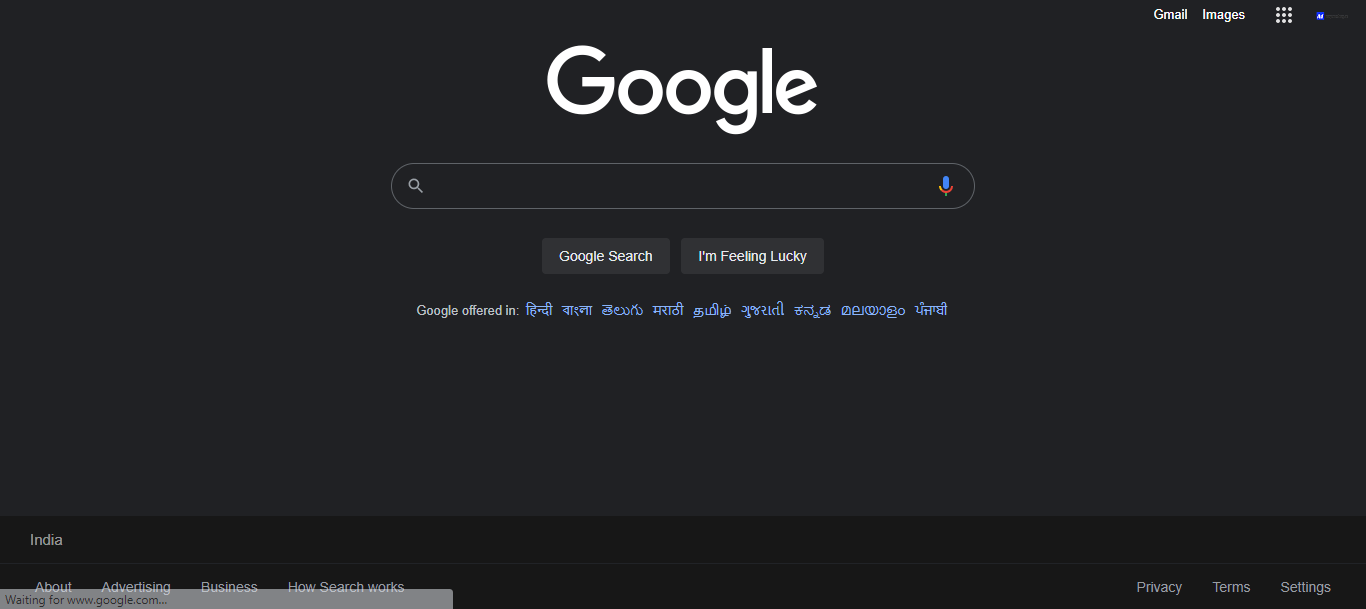Google has already introduced dark mode for various apps on iOS and Android in the Past. Now Google officially launched its dark theme mode for Google Search on Desktops.
Yes, now you can switch your google chrome from Light mode to Dark mode on your PC.
Here are the 5 steps to Change Google Theme To Dark Mode on PC:
- Step 1:- Go to Google.com
- Step 2:- Click on Settings > Search Settings
- Step 3:- Click on Appearance
- Step 4:- Choose Dark Theme
- Step 5:- Click on Save
Step 1:- Go to Google.com
Step 2:- Click on Settings > Search Settings
After opening the google homepage, you need to select settings and then click on search settings as shown in the below image.
Step 3:- Click on Appearance
After clicking on Search Settings, now you need to select the Appearance option in the left-hand-side menu as shown in the below image.
Step 4:- Choose Dark Theme
After clicking on Appearance now you need to choose the Dark theme as shown in the below image.
Step 5:- Click on Save
Now after choosing Dark Theme, now you need to click on save.
Here is the Google Dark Theme Preview on PC:
So, here is the preview of the Google Dark theme. So these are the 5 easy steps to Change Google Theme To Dark Mode on PC.